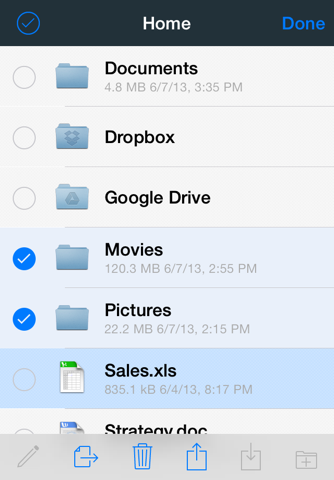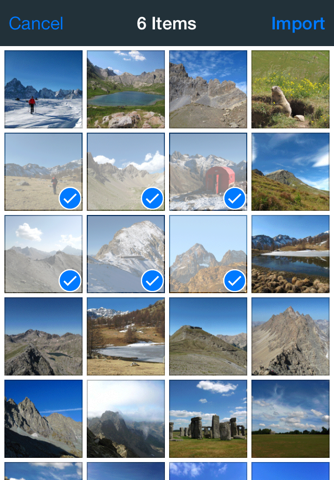Local Cloud Pro – Open files on your computer app for iPhone and iPad
Developer: Delite Studio S.r.l.
First release : 22 May 2013
App size: 51.4 Mb
*** Thank You for Over 200,000 Downloads ***
The local Dropbox for your photos, music, and documents!
Open files stored on your Mac or PC directly with your iPhone and iPad. Want to see Local Cloud in action? Go to www.delitestudio.com/go/local-cloud-video/
Local Cloud combines the simplicity of the cloud with the protection and speed of your local network. And because it was built for businesses, it gives you the level of security and control you need. It works securely inside your firewall and uses modern encryption methods to transfer files.
Local Cloud integrates seamlessly into your home or office. No hardware required and a one-time set up that happens in seconds. Download(1) and install the free server on your Mac or PC. Dont even need administrator rights to run it.
Local Cloud is a full featured file manager with Dropbox and Google Drive integration, compatibility with File Transfer and a built-in viewer which lets you open and view virtually any file type, including documents, pictures, music, and compressed archives.
What you can do with Local Cloud:
• Open files stored on your Mac or PC directly with your iPhone and iPad.
• Store virtually any type of file on your device.
• Use the built-in viewer for common files.
• Play your music with the built-in player.
• Send files to specific third-party apps.
• Send files as email attachments.
• Choose to compress attachments on the fly before sending them via email.
• Import photos and videos from the library of the device, at full resolution and preserving Exif metadata.
• Accept any type of file from any other app.
• Browse and view the contents of ZIP, RAR, 7-ZIP, and TAR files on the fly without having to uncompress the entire archive.
• Open password-protected ZIP and RAR files.
• Create folders to organize your files.
• Print your files with AirPrint.
• Browse files and folders in your Dropbox and Google Drive without leaving Local Cloud.
• Send and receive files, folders, and clipboard in real-time over WiFi or Bluetooth(2).
Built-in viewer for:
• Documents (pdf, doc/docx, xls/xlsx, ppt/pptx, pages, numbers, keynote, txt, htm/html, ...)
• Pictures (jpg/jpeg, png, tiff, gif, bmp, ...)
• Compressed files (zip, rar, 7z, and tar)
• Audio files (mp3, m4a, aac, wav, flac, ...)
• Video files (mov, ...)
Local Cloud is optimized for iOS 8, iPhone 6, and iPhone 6 Plus.
Delite Studio develops high-quality native applications and delivers a great customer service. Do you enjoy using this app? Write a positive review. Do you need help? Let us know, we will do everything to help you.
(1) Available on www.delitestudio.com/app/local-cloud
(2) Bluetooth can be used only between iOS devices.
(3) Available on www.delitestudio.com/app/file-storage/
(4) Available on www.delitestudio.com/file-transfer/